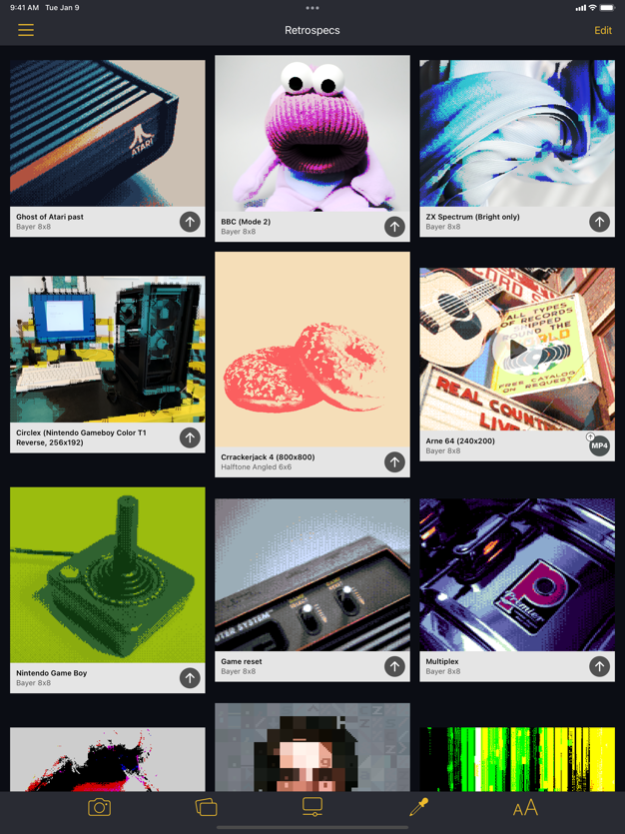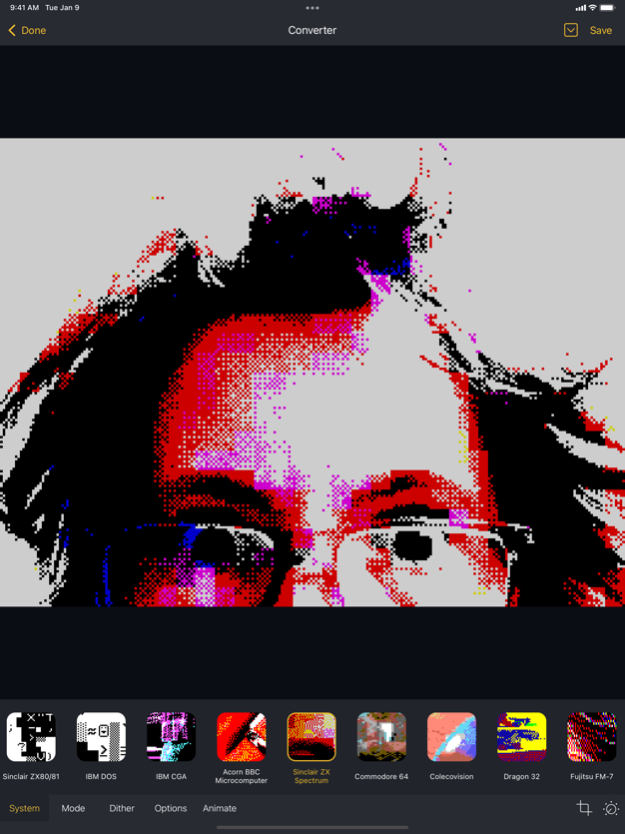Version History
Here you can find the changelog of Retrospecs since it was posted on our website on 2016-09-24.
The latest version is 3.6 and it was updated on soft112.com on 19 April, 2024.
See below the changes in each version:
version 3.6
posted on 2023-09-07
Sep 7, 2023
Version 3.6
Tinting at windmills.
New bits…
• You can now randomly generate emulations within the emulation editor using the mutator.
• Added undo/redo support to the emulation editor.
Bug fixes…
• Fixed bug where you could only open a video via Files once.
If you've any problems, or feature suggestions please contact support@8bitartwork.co.uk
version 3.5
posted on 2023-06-07
Jun 7, 2023
Version 3.5
It's all done with mirrors.
New bits…
• You can now choose between the system or source media aspect ratio options directly within the crop tool.
• Added some new app icon options.
Bug fixes…
• Any active crop is now reset when switching between aspect ratio options in the crop tool.
• Fix for iPad popover crash.
If you've any problems, or feature suggestions please contact support@8bitartwork.co.uk
version 3.4
posted on 2023-05-16
May 16, 2023
Version 3.4
Nothing to see here.
(Just bug fixes, I'm afraid.)
Bug fixes…
• Fixed issue with image cropping when when switching emulations in the converter.
• Fixed issue with "active" options indicator not correctly synchronising when switching emulations in the converter.
• Fixed issue with the palette imports failing under certain circumstances. (Specifically, when you attempted to actually use the palette importer.)
If you've any problems, or feature suggestions please contact support@8bitartwork.co.uk
version 3.3
posted on 2023-01-31
Jan 31, 2023
Version 3.3
The new block on the kid.
New bits…
• Added new "Open from…" setting that lets you toggle between Photos or Files.
• Added palette selection option for character engine bit detection.
• Added Brightness and Luminance character engine bit detection methods.
Bug fixes…
• Fixed broken emulation editor full-screen toggle.
If you've any problems, or feature suggestions please contact support@8bitartwork.co.uk
version 3.0
posted on 2022-07-12
Jul 12, 2022 Version 3.0
A little fairy dust.
New bits…
• You can now blend pixel artwork with the original images for lots of new effects.
• Added "Blend in" animation effect.
• Improved animation and video preview/save workflow.
• Increased maximum user palette size to 256 entries.
Bug fixes…
• Fixed a crashing bug that could occur when switching between custom emulations and system presets in the converter.
If you've any problems, or feature suggestions please contact support@8bitartwork.co.uk
version 2.18
posted on 2022-02-07
Feb 7, 2022
Version 2.18
The Indifference Engine
New bits…
• Added blur and invert colors options to image adjustments.
Bug fixes…
• Fixed issue with some converter options not being correctly reset after saving.
• Fixed obscure character size related crash in the character editor.
If you want to see future updates to Retrospecs, please share your creations and help spread the word!
For the latest news and updates follow @8bitartwork on Twitter and you can send any issues or suggestions you have to support@8bitartwork.co.uk
version 2.17
posted on 2020-11-01
Nov 1, 2020 Version 2.17
Further inside the moral crumple zone
Let us never speak of version 2.16 again, nor the crop tool bug that led to the speedy release of version 2.17.
New bits…
• Added system preset for PICO-8.
• Added Atari ST (8x16) and Teletext (12x20) system character sets.
• Added Cozette (7x13) custom character set.
Bug fixes…
• Fixed issue with inaccurate cropping in crop tool. (Honestly, it's actually fixed this time.)
If you want to see future updates to Retrospecs, please share your creations and help spread the word!
For the latest news and updates follow @8bitartwork on Twitter and you can send any issues or suggestions you have to support@8bitartwork.co.uk
version 2.15
posted on 2020-09-16
Sep 16, 2020 Version 2.15
Threat carousel
New bits…
• Added ability to open existing custom emulations, character sets and palettes from within the editors.
Bug fixes…
• Fixed issue with animations sometimes being generated at the wrong size.
• Fixed problem with image cropping being ignored on small images.
• Fixed crashing bug in the custom character editor.
• Fixed issue with slider controls remaining dimmed under iOS 14.
If you want to see future updates to Retrospecs, please share your creations and help spread the word!
For the latest news and updates follow @8bitartwork on Twitter and you can send any issues or suggestions you have to support@8bitartwork.co.uk
version 2.14
posted on 2020-06-24
Jun 24, 2020 Version 2.14
The new breakfast cereal all the kids love!
New bits…
• Added the ability to duplicate system palettes and character sets to create custom versions.
• User interface tweaks and tidy-ups.
• Added the ability to toggle preview area in palette and character editors.
Bug fixes…
• Fixed auto export handling for videos and animated images.
• Fixed issue that could occur when deleting user palettes/character sets in the custom emulation editor.
• Fixed gallery detail view has image/video size and placement problems
If you want to see future updates to Retrospecs, please share your creations and help spread the word!
For the latest news and updates follow @8bitartwork on Twitter and you can send any issues or suggestions you have to support@8bitartwork.co.uk
version 2.13
posted on 2020-05-18
May 18, 2020 Version 2.13
An assemblage of parts.
New bits…
• You can now import and export custom emulations, palettes and character sets.
• You can drag-drop images in and out of the character, palette and emulation editors on the iPad.
• Added ability to change the character size within the character editor.
• Added undo/redo to the character set and palette editors.
• You can directly access the last custom emulation, palette and character set you edited via the context menu on the main screen.
• You can now toggle between foreground and background or foreground only modes for custom character emulations.
• Added new "Auto export when saving" settings.
• Added "Compukit UK101" system character set and "Diet PETSCII", "Retrotech Romance" and "Rook" custom character sets.
Bug fixes…
• Fixed issue with diffusion dithers being applied incorrectly at the edge of images.
• Fixed issue with Stucki, Sierra and Sierra Two-Row dithering.
• Fixed issue with animated image playback on iOS 13.
• Fixed save/preview update bug in palette and character editors.
• Videos now correctly honour the "Image proportions" setting.
If you want to see future updates to Retrospecs, please share your creations and help spread the word!
For the latest news and updates follow @8bitartwork on Twitter and you can send any issues or suggestions you have to support@8bitartwork.co.uk
version 2.12
posted on 2019-09-26
Sep 26, 2019 Version 2.12
Nothing to see here. (Again.)
Just a few bug fixes and additional support for iOS 13.
Bug fixes…
• Fixed bug with diffusion dithers when using the Palette engine.
• Fixed issue with "Exporting" spinner under iOS 13.
• Fixed issue with video and animation controls display under iOS 13.
If you want to see future updates to Retrospecs, please share your creations and help spread the word!
For the latest news and updates follow @8bitartwork on Twitter and you can send any issues or suggestions you have to support@8bitartwork.co.uk
version 1.18
posted on 2014-06-15
version 2.15
posted on 1970-01-01
2020年9月16日 Version 2.15
Threat carousel
New bits…
• Added ability to open existing custom emulations, character sets and palettes from within the editors.
Bug fixes…
• Fixed issue with animations sometimes being generated at the wrong size.
• Fixed problem with image cropping being ignored on small images.
• Fixed crashing bug in the custom character editor.
• Fixed issue with slider controls remaining dimmed under iOS 14.
If you want to see future updates to Retrospecs, please share your creations and help spread the word!
For the latest news and updates follow @8bitartwork on Twitter and you can send any issues or suggestions you have to support@8bitartwork.co.uk
version 2.12
posted on 1970-01-01
2019年9月26日 Version 2.12
Nothing to see here. (Again.)
Just a few bug fixes and additional support for iOS 13.
Bug fixes…
• Fixed bug with diffusion dithers when using the Palette engine.
• Fixed issue with "Exporting" spinner under iOS 13.
• Fixed issue with video and animation controls display under iOS 13.
If you want to see future updates to Retrospecs, please share your creations and help spread the word!
For the latest news and updates follow @8bitartwork on Twitter and you can send any issues or suggestions you have to support@8bitartwork.co.uk
version 2.12
posted on 1970-01-01
26 сент. 2019 г. Version 2.12
Nothing to see here. (Again.)
Just a few bug fixes and additional support for iOS 13.
Bug fixes…
• Fixed bug with diffusion dithers when using the Palette engine.
• Fixed issue with "Exporting" spinner under iOS 13.
• Fixed issue with video and animation controls display under iOS 13.
If you want to see future updates to Retrospecs, please share your creations and help spread the word!
For the latest news and updates follow @8bitartwork on Twitter and you can send any issues or suggestions you have to support@8bitartwork.co.uk
version 2.14
posted on 1970-01-01
2020年6月24日 Version 2.14
The new breakfast cereal all the kids love!
New bits…
• Added the ability to duplicate system palettes and character sets to create custom versions.
• User interface tweaks and tidy-ups.
• Added the ability to toggle preview area in palette and character editors.
Bug fixes…
• Fixed auto export handling for videos and animated images.
• Fixed issue that could occur when deleting user palettes/character sets in the custom emulation editor.
• Fixed gallery detail view has image/video size and placement problems
If you want to see future updates to Retrospecs, please share your creations and help spread the word!
For the latest news and updates follow @8bitartwork on Twitter and you can send any issues or suggestions you have to support@8bitartwork.co.uk
version 2.14
posted on 1970-01-01
2020년 6월 24일 Version 2.14
The new breakfast cereal all the kids love!
New bits…
• Added the ability to duplicate system palettes and character sets to create custom versions.
• User interface tweaks and tidy-ups.
• Added the ability to toggle preview area in palette and character editors.
Bug fixes…
• Fixed auto export handling for videos and animated images.
• Fixed issue that could occur when deleting user palettes/character sets in the custom emulation editor.
• Fixed gallery detail view has image/video size and placement problems
If you want to see future updates to Retrospecs, please share your creations and help spread the word!
For the latest news and updates follow @8bitartwork on Twitter and you can send any issues or suggestions you have to support@8bitartwork.co.uk
version 2.17
posted on 1970-01-01
2020年11月1日 Version 2.17
Further inside the moral crumple zone
Let us never speak of version 2.16 again, nor the crop tool bug that led to the speedy release of version 2.17.
New bits…
• Added system preset for PICO-8.
• Added Atari ST (8x16) and Teletext (12x20) system character sets.
• Added Cozette (7x13) custom character set.
Bug fixes…
• Fixed issue with inaccurate cropping in crop tool. (Honestly, it's actually fixed this time.)
If you want to see future updates to Retrospecs, please share your creations and help spread the word!
For the latest news and updates follow @8bitartwork on Twitter and you can send any issues or suggestions you have to support@8bitartwork.co.uk
version 2.17
posted on 1970-01-01
1 lis 2020 Version 2.17
Further inside the moral crumple zone
Let us never speak of version 2.16 again, nor the crop tool bug that led to the speedy release of version 2.17.
New bits…
• Added system preset for PICO-8.
• Added Atari ST (8x16) and Teletext (12x20) system character sets.
• Added Cozette (7x13) custom character set.
Bug fixes…
• Fixed issue with inaccurate cropping in crop tool. (Honestly, it's actually fixed this time.)
If you want to see future updates to Retrospecs, please share your creations and help spread the word!
For the latest news and updates follow @8bitartwork on Twitter and you can send any issues or suggestions you have to support@8bitartwork.co.uk